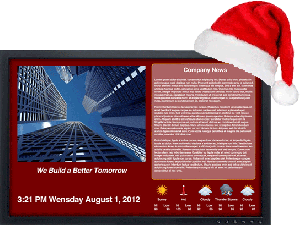
Ho, ho, ho! Okay, so I don’t have a white beard (or hair for that matter), a jolly belly, or even a red suit, however, that doesn’t mean I’m not ready to spread holiday cheer.
Here are Santa’s Top 5 Tips for providing valuable information on your digital signs while keeping it fun, creative, and easy to read!
Tip #1 – Know Your Colors! Understand which colors work well together and which ones do not to ensure maximum contrast and legibility. Your message can get lost if the viewer can’t easily separate the elements of your design. The better the contrast in color between a background and text or foreground colors, the better the legibility.
Tip #2 – Limit Your Text! When using digital signs, you need to use clear and concise messages. No one is going to read a lot of words, even if they are a Lounger. (Remember the three types of digital sign viewers from the Dec. 10 blog?) A good rule to follow is to use no more than three lines of text of five words each OR five lines of text of three words each. Make certain to use font type sizes that can be read from a distance.
Tip #3 – Use Friendly Fonts! Did you know that fonts that are called “sans serif” tend to be easier to read than short messages? It’s true, so using a font like Arial is best for Digital signage. Use italics sparingly, as they can be hard to read from a distance, and consider using large text and bold lettering as they can help improve readability.
Tip #4 — Contrast! For maximizing your digital sign content, make certain to have light on dark or dark on light. You want to control the impact of the information. In the digital world, only the three basic colors of red, green, and blue (known as RGB) are used to create all other colors. White is a combination of all three RGB colors and black is the absence of any color. Blue is the color that the human eye is least sensitive to while green is the color the human eye is most sensitive to. Red comes in second.
Tip #5 – Set Priority! You control how you want the eye to view your information based on your digital sign design. Headlines, graphics, bright colors, and size all inform the viewers about the priority you set on the information.
Ho, ho, ho! Rudolph doesn’t want to miss out on holiday fun, so he too has a tip to share.
Rudolph’s Tip: TEST It! Preview your message on your computer monitor and stand at least five feet back to test it for readability and visibility. (Visibility – get it, Rudolph with your nose so bright…)
Let us help you make certain you are reaping the greatest rewards from your digital signs. Click here to schedule a complimentary audit of one of your digital signs. After a brief call to understand the placement and target audience of your sign, Livewire Digital’s team of experts will conduct a comprehensive review of one of your existing digital signs and provide a list of recommendations to help grow your ROI.
No matter what holiday you celebrate, I hope you’ll find these tips useful as you create your digital signs. And, to everyone who celebrates the Christmas season, we at Livewire Digital wish you a very Merry Christmas!