Digital Signage FAQs
How often do I need to change content on my digital signage?
The frequency of content change will depend on your strategy, your business and your budget. A small retailer may need to change content once every month as new products, promotions and other messaging changes. Whereas an internal corporate communication system may change daily or several times a day.
Some digital signage is a combination of static art and dynamic text pulled from databases, social media or RSS feeds. But whatever the scope of your strategy, plan to refresh the content on a regular basis enough to where your customers are not becoming bored with the messaging, rendering it ineffective.
Give them what they want or what they need and go beyond that to surprise and delight them. You may be able to create some simple content in house, but it’s often best to work with a professional designer or digital content provider to create media that will put your product, company or services in the best light possible.
Why should I buy a commercial grade screen when a local retailer has the same size for less money?
- Commercial screens used in digital signage are intended to run for many more hours than a consumer grade screen. They are often rated at 50,000 – 60,000 hours versus 20,000 hours of a consumer grade screen, so you will get much more life out of your initial investment.
- Consumer grade screens are also warrantied by the manufacturer for an average of one year and commercial screens average a 3 year warranty. Using a consumer grade screen in a business setting will often void the consumer warranty.
- Heat is the most common killer of LCD and Plasma screens and commercial grade screens have better heat dissipation with fans and other methods to prolong it’s life, even when run 16 – 24 hours a day.
- Commercial screens often have the types of connectivity required for your project such as RS232 connections, BNC, and video looping.
- Security: Commercial displays have unique features to protect the unit, including IR lock out. Controls on the front of the display can be locked while additional buttons for other functions are usually hidden to prevent unauthorized access.
- Power Savings: Many screens can be programmed to turn on and off at the same time your location opens to the public, saving energy costs by turning off overnight.
- Purchasing the hardware from your professional integrator ensures you get the proper model, features and support you will need.
How do I figure out if digital signage is a good solution for my company?
Consider your customer first. Do they often have questions about your company, product or service? Are they as informed as they could be to make educated purchasing decisions? Can you or your employees deliver a consistent strategic message to every one of them? Digital signage in your company can help to deliver consistent strategic messages to your audience to empower or influence their actions.
What are some common components to most digital signage projects?
A typical signage project includes:
- Screen – LCD is most common, plasma is good for high quality video with fast moving action.
- Player device – Often a small form factor PC or appliance that runs content and displays to the screen.
- Mounting Bracket– Most often includes wall, pole, ceiling, or movable cart.
- Remote Management Software– To manage media, playlists, schedules and manage each screen/player.
- Networking – Standard IP networking is most common, and management over the internet, cellular or even Satellite is available.
- The Content – Perhaps the most important element! A strategic messaging campaign with media such as video, flash, HTML, Jpeg/Gif graphics, live TV, RSS and more are common.